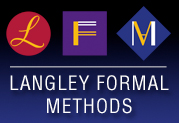Installation Notes for NASA PVS Library (Version 6.0.9)
The distribution of the NASA PVS Library 6.0.9 comes in 3 sizes nasalib-6.0.9-nobin.tgz
⊂
nasalib-6.0.9.tgz ⊂
nasalib-6.0.9-full.tgz. All
the distribution files include the same PVS specification and proof files, i.e.,
*.pvs and *.prf. The distribution file nasalib-6.0.9.tgz
includes everything in nasalib-6.0.9-nobin.tgz
and PVS binary files, i.e., .pvscontext and
*.bin. The distribution file nasalib-6.0.9-full.tgz
includes everything in nasalib-6.0.9.tgz
and pre-installed versions of Hypatheon
1.1,
MetiTarski 2.2![[*]](/images/exlink.gif) , and
Z3 4.3.1
, and
Z3 4.3.1![[*]](/images/exlink.gif) .
.
Installation
The following instructions assume that PVS 6.0 is installed in the directory
<pvsdir>/nasalib, i.e., in the instructions below
replace <pvsdir> by the absolute path where PVS is
installed.
Download one of the distributions file, e.g., nasalib-6.0.9-full.tgz into the PVS installation directory, e.g, <pvsdir>. Then execute
tar xvfz nasalib-6.0.9-full.tgz
The NASA PVS library will be installed in the subdirectory <pvsdir>/nasalib. You must set the the environment variable
PVS_LIBRARY_PATH such that it points to this directory. Depending upon your shell, put one of
the following lines in your startup script. In C shell (csh
or tcsh), put this line in ~/.cshrc:
setenv PVS_LIBRARY_PATH "<pvsdir>/nasalib"In Bourne shell (
sh or bash), put this line in
either ~/.bashrc or ~/.profile:
export PVS_LIBRARY_PATH="<pvsdir>/nasalib"
If you had a previous installation of the NASA PVS Library, either
remove the file ~/.pvs.lisp or, if you have a special configuration of
that file, remove the line
(load "<pvsdir>/nasalib/pvs-patches.lisp")from
~/.pvs.lisp.
Finally, go to the directory <pvsdir>/nasalib and run the shell script
[nasalib]$ ./install-scriptsIf you forget this step, you will get errors when using
proveit, provethem, or
pvsio, e.g.,
Error executing (progn (proveit)): the value of string is nil, which is not of type string.
Full Distribution
If you installed nasalib-6.0.9-full.tgz, visit
Hypatheon
for instructions on how to use the library search utility.
The full distribution includes pre-installed binaries of
MetiTarski 2.2![[*]](/images/exlink.gif) and
Z3 4.3.1
and
Z3 4.3.1![[*]](/images/exlink.gif) for Mac OSX 10.7.3 and higher and 64-bits Linux.
Please, see METIT-LICENSE.txt and
Z3-LICENSE.txt
before using these pre-installed binaries.
for Mac OSX 10.7.3 and higher and 64-bits Linux.
Please, see METIT-LICENSE.txt and
Z3-LICENSE.txt
before using these pre-installed binaries.
No-Binary Distribution
The no-binary distribution
file nasalib-6.0.9-nobin.tgz
is much smaller than the other distribution files. When binary
files are not available, PVS will type-check all library dependencies the first
time a theory depending on the library is type-checked. In some cases,
this process may take a few minutes. For this
reason, if you installed the no-binary
distribution, we recommend recreating the binary files in your computer
before using the NASA PVS Library.
This can be accomplished through
the Unix command
typecheck-all, which is avaialable as part of the distribution of
the NASA PVS Library. The execution of this command will take several minutes.
The UNIX command typecheck-all doesn't reprove the library. Therefore, if you installed the no-binary
distribution of the NASA PVS Library, the status of proofs that depend
on the library may appear as proven but incomplete. The whole library can be reproved using
the UNIX command prove-all, which is also available in the
distribution. Reproving the NASA PVS Library may take a few hours. However, once this is done,
the proof status of formulas that depend on the library will be displayed correctly.
Cleaning, Type-checking, Reproving, and Searching the Library
In some cases, it is useful to clean, type-check, or reprove part or
the whole NASA PVS Library. As discussed before, the distribution
includes the UNIX commands typecheck-all and
prove-all for type-checking and reproving the library. It
als includes the commands cleanbin-all and
find-all for cleaning binary files and for searching
the library.
These commands accept several options for selecting a subset of the
library for processing. For instance, to type-check the libraries up
to the PVS development vectors, the following command can be issued:
./typecheck-all -to vectorsTo re-prove only the PVS developments of
ints and
reals, the following command can be issued:
./prove-all -do ints,realsThe command
find-all finds strings matching a regular
expressions in the library. For instance, to find the string
"sqrt" in any PVS development after reals (exclusive),
type the following command:
./find-all sqrt -after realsTo include the PVS development
reals in the search,
use the option -from instead of -after.
The order in which libraries are processed for all these commands is
specified in the file nasalib.all. Please don't modify
this file. Furthermore, note that the utility Hypatheon
provides a much more sophisticated interface to search
the NASA PVS Library.
The tag ![[*]](/images/exlink.gif) identifies links that are outside
the NASA domain
identifies links that are outside
the NASA domain